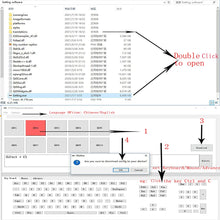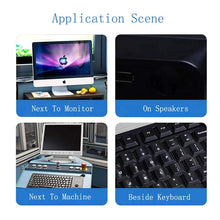Introducing our Standard HID Programmable Macro Computer Keyboard USB Push Button—a single keyboard switch that gives you unprecedented control and customization over your computer interactions! This innovative device allows you to set the keyboard buttons to your exact preferences, making it an essential tool for gamers, DIY enthusiasts, programmers, and anyone looking to streamline their workflow.
Imagine having a single key that can perform any function you desire. With this programmable key, you can support any keyboard key—such as "Enter," "ESC," "A," and so on. You can even set key combinations like copying and pasting with a single press ("Ctrl + C" or "Ctrl + V"), or any other combination like "Ctrl + Shift + S." It also supports multimedia controls, allowing you to skip songs, adjust the volume, and more.
But that's not all! This device also features mouse click functions, including left button, right button, and middle button clicks. You can even program a key to enter a password or auto-click a string of characters, like "ijnr00Ed," making repetitive tasks a breeze.
The keyboard comes with a vibrant blue LED light and a blue switch mechanical keyboard design, providing tactile feedback and a satisfying click sound that enhances your typing or gaming experience. It's not just functional; it's stylish too!
How to Use:
Using this device is incredibly easy. Simply download the setting software by opening the provided link, and connect the keyboard to your computer through the included Micro USB cable. The software will recognize the device, and you can freely set the keycode you want. It's as simple as that!